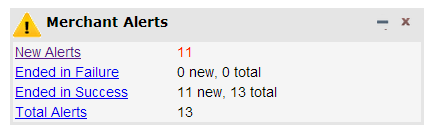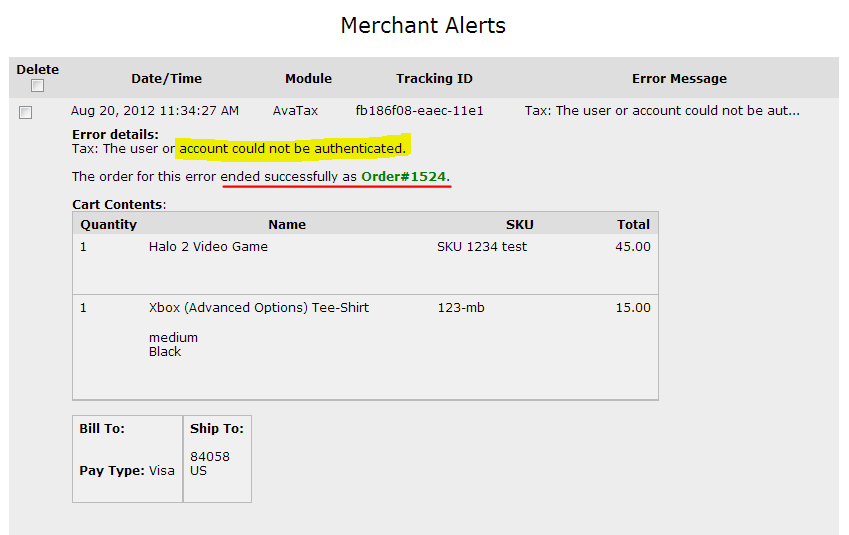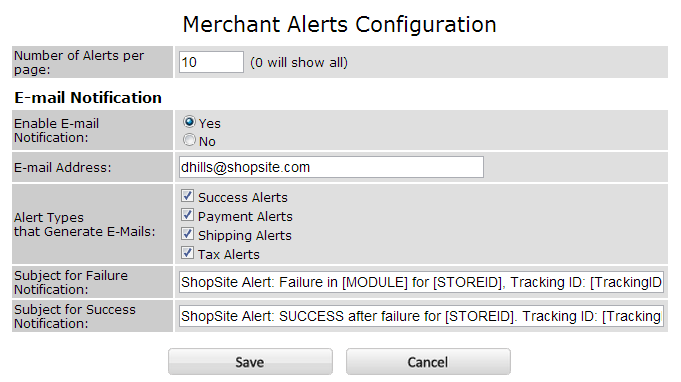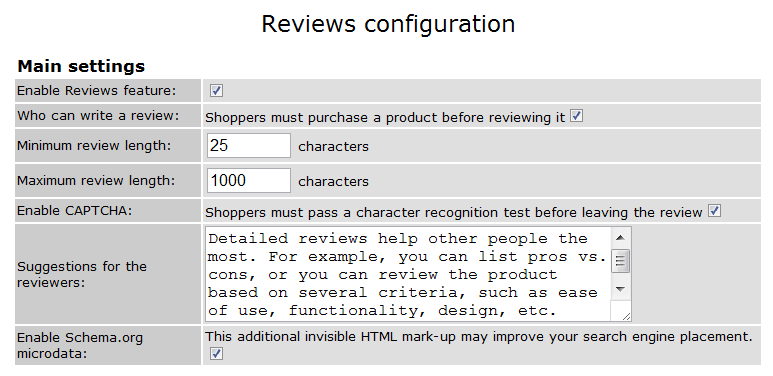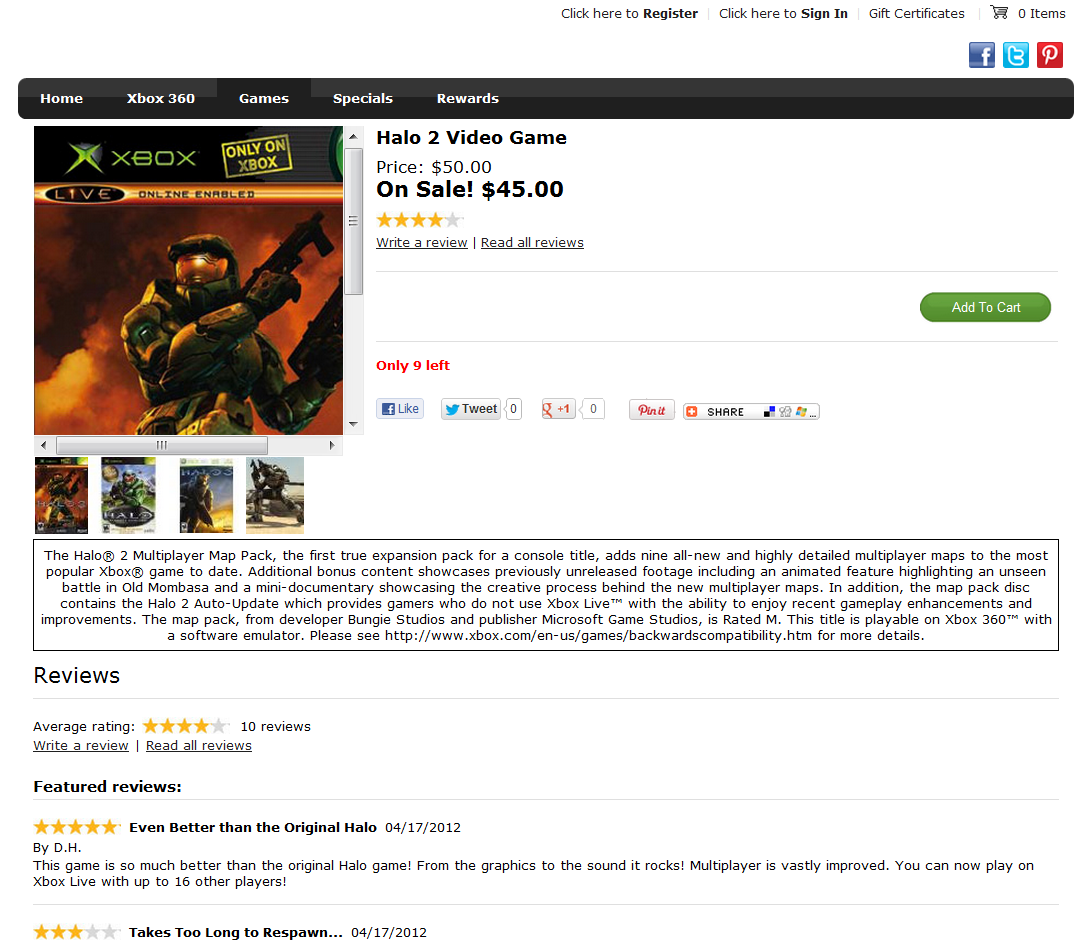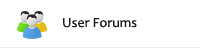Top eCommerce Posts for November 2012
Here are some of the top posts/blogs that I found of interest this month.
The Procrastinators Guide to Prepping Your Ecommerce Store For the Holidays – The Official Lexiconn Blog
Lots of valid points and a good reminder to view your site in all popular browsers and place a complete order.
Failed IPN notifications from PayPal – ShopSite Knowledgebase
Not a blog entry and this was originally posted in September but if you use PayPal Standard or Express you should read this information, especially if you have received failed IPN email messages from PayPal.
Mobile Devices Capture Increasing Share of Holiday Shopping – Practical eCommerce
Mobile comprises both smartphones and tablets and depending on the source, mobile shopping this season has doubled. A good reminder to turn on ShopSite’s mobile support in your Manager and Pro store.
5 Ways Negative Reviews Are Good For Business – Small Business Trends
Thoughts on how you can take a negative business review and use it to improve you business or validate the good reviews that you do have.
Using Product Reviews in ShopSite – ShopSite Newsletter
Speaking of reviews, here’s a brief reminder of the usefulness of product reviews.