Using Product Reviews in ShopSite
As a shopper, it can be quite helpful to read a review about the products and services of a website before making a purchase with them. In fact, reviews are known to inspire sales. Other great benefits from including Product Reviews on your website include increasing your SEO ranking and the opportunity for cross-promotions. Because of this, it is important for merchants to look into including our new Product Reviews feature in their ShopSite stores.
If you have already upgraded your ShopSite Pro store to the latest release, you can enable Product Reviews in your store by going to Merchandizing > Product Reviews and click configure. You will also use this menu to approve any pending reviews that are written, should you wish to read over each review before allowing them to be posted on your website.
The image below is of the "Read All Reviews" option for one of our Al's Tools Demo products with this feature enabled.
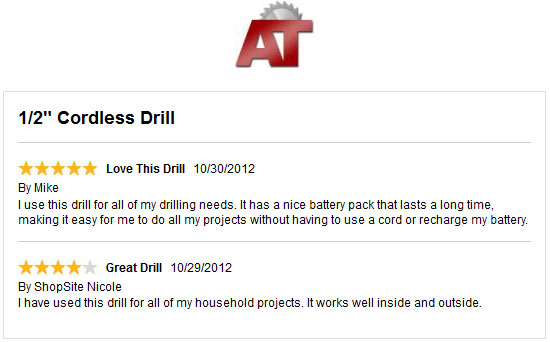
Test-drive your Site for the Holidays.
The holiday season is coming up, which can mean more traffic for your store. Now is the time to test out your shopping cart and website to ensure that a shopper’s entire experience in your online store is a smooth and enjoyable one. If you are expecting more traffic than usual this holiday season, work with your host ahead of time to ensure that your store has the server space it needs to run properly.
Website: Go through your entire website and check to see that all your links are still working and relevant. Now is also a great time to update your page content.
Shopping Cart: Depending on your configurations, you may have several methods of Shipping and Tax calculations along with other custom settings on this screen. This might include having special product shipping options, offering special discount codes, or using a Shipping API in your store. Make sure to clear your shopping cart as you are testing each of your options.
Checkout: You will want to verify that your Checkout screen is secure and your payments are going through to your payment processor of choice. If you are manually processing your payments or you simply wish to test your email notifications, you can complete an order without needing to fill in any credit card information. If you are using a Payment Gateway, you will want to place a test order either by using your own card or a test card number. Before completing the order, go to Commerce > Payment Setup > Configure Processor and check the box to “Display Error Details.” If there is a problem completing an order, you will be able to receive further details from your Payment Gateway explaining what happened, so that you can quickly resolve the issue.
We suggest checking the previous holiday newsletters for more tips:
Merchant Holiday Newsletter 2011
Merchant Holiday Newsletter 2010
Merchant Holiday Newsletter 2009
Merchant Holiday Newsletter 2008
Merchant Holiday Newsletter 2007
Merchant Holiday Newsletter 2006
Merchant Holiday Newsletter 2005

ShopSite and Avalara have partnered together to deliver on-demand, fully integrated sales and use tax management solutions – saving time, ensuring accuracy, and providing transactional tax compliance.
As the leading provider of sales tax management solutions, Avalara is delivering a broad range of calculation and compliance solutions that removes the tedious work and complexities involved with calculating, reporting, returning, and remitting sales and use tax.
Merchant Tip
Question: How can I learn about new releases or patches for ShopSite?
Answer: New releases are always announced in our newsletters and on Facebook and Twitter, as well as the ShopSite Forum. Patches, depending on the seriousness of the issue, may also be announced in the same areas. The ShopSite Technical bulletin list server is where all release and patch announcements are made. We recommend subscribing to or following us via the medium you are most likely to use. Using these various methods you will always be up to date on the latest ShopSite news.
https://www.shopsite.com/support-merchant.html
The Support Queue
Question: I am using PayPal Standard or PayPal Express and beginning about September 11th or 12th 2012 and I am receiving emails from PayPal that IPNs they are sending to my ShopSite thankyou.cgi or proipn.cgi are failing. Why is this, and what can I do to resolve it?
Answer: On these dates PayPal completed a transition of their servers to a new server farm, and changes on their new servers cause the IPN validation request to their servers from ShopSite to not return any results, so ShopSite cannot validate (and will therefore not accept) the IPN notification. Shortly after this problem was encountered PayPal implemented a temporary fix that is due to expire on October 22, 2012. You have the following options for a permanent fix.
- If you are running v11 sp2 r4 - you have the latest release which includes the patches so nothing more needs to be done.
- If you are running v11 sp2 r3 - patches have been released for thankyou.cgi and proipn.cgi and need to be applied for stores hosted on Linux, FreeBSD, or Windows Server operating systems
- If you are running v11 sp2 r2 or an earlier version of ShopSite, are using PayPal Standard and if you have access to your store's ShopSite Data Directory, you can edit the file named 'paypal.aa' in that directory and change the following line:
ACGI: cgi-bin/webscr
to:
ACGI: /cgi-bin/webscr
Note the addition of the forward slash '/' before cgi-bin. This second solution will resolve the PayPal Standard issue AND the previous orders 'missing' from ShopSite should eventually appear in your ShopSite because PayPal will periodically retry sending the IPNs until they are accepted.
The only solution for PayPal Express users is to apply the patch for v11 sp2 r3 or upgrade to v11 sp2 r4. However, unlike PayPal Standard, Express users will have the order go through despite the IPN failure email. In cases where payment approval is delayed as for an eCheck, ShopSite will always report the payment as pending since the IPN is not being sent by PayPal.
To upgrade to v11 sp2 r4 or to obtain the patches to v11 sp2 r3 contact your ShopSite reseller
Merchants that are no longer hosted with a ShopSite partner can contact ShopSite by using this form:
https://www.shopsite.com/help/contact/info.html
Designer Tip
Question: Can I display the real-time inventory for products in my ShopSite store?
Answer: Yes, inventory tracking is available in ShopSite Pro stores and can be displayed on your product more information pages. To configure this feature, go to Preferences > Inventory Tracking. The main options for this feature are to display if the product is in stock, out of stock, or only has X left. You can control the messages displayed for each of those under Preferences > Inventory Tracking. Once you have these settings configured, you will need to make sure that you have entered the inventory, low stock, and out of stock amounts for each product. If you are using a custom template, make sure you have added the [-- MOREINFOINVENTORYACTUAL --] tag where you would like the inventory message to be displayed, and that you have added the CSS (below) to your CSS file to have the inventory messages be colored green when in stock, and red when low or out of stock.
span#ss_inv {display: block; font-weight: bold; line-height: 26px;}
span.ss_in_stock {color: green;}
span.ss_out_of_stock, span.ss_low_stock {color: red;}

Global Shopex allows a US based company to capture payment from and accept international orders from over 200 countries. You'll be set up to process the international orders no differently than you would a USA order.
Industry Articles
Sell More Online This Holiday Season
"Holiday deals and discounts, especially free shipping offers, proved especially attractive last year. But what else can small retailers do to boost sales? First, get ready now: Hanukkah falls 11 days earlier than last year, so an early start to the season is expected. "
Consumers to start holiday shopping early - are you ready?
"Online retailers who still think they've got lots of time before Christmas to get their seasonal marketing strategies formulated and their websites ready for action had better think again. A new survey from RetailMeNot.com found that over a third of consumers will start their holiday shopping before November. "
What tips the scales for customers when they shop online for the holidays
"To say that retailers have a lot to juggle right now is, of course, an understatement: post-Sandy recovery, the U.S. elections, and (oh, yes!) holiday marketing going into high gear. By now, retailers are largely set in terms of their holiday plans, but in these turbulent times, it can be helpful to focus again on what customers say is most important to them."
Recent ShopSite Blog Articles
The following articles were recently added to the ShopSite Blog:
Shopping Cart Alerts Can Save Sales
"ShopSite Pro also has the ability to send and display alerts. Beginning with v11 sp2 you can receive alerts regarding shipping (e.g. USPS, UPS, FedEx), payments (PayPal, Google, Amazon, Authorize.Net, etc.), or taxes (AvaTax)."
Add Product Reviews to Your Store
"There are only two things I needed to learn about user-generated Product Reviews to sell me on their importance – first, they increase sales and second, they can increase your ranking in search engines. We’ve all seen user-generated product reviews; most major sites have them."
Pinterest as Another E-commerce Channel
"Pinterest is yet another social media site that has seen tremendous growth. Currently, Pinterest appeals more to women. It is great for sharing recipes, fashion trends, decorating ideas and so forth. It does this by “pinning” to your Pinterest page a photo of, say, the finished dish for a recipe, thereby sharing it. Pinterest is a highly visual site."
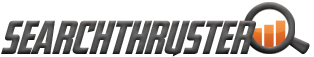
Want to make more money? Search engines outperform all other media in driving quality traffic to your website and with 2 billion searches a day, it is imperative your site is ranking high. SearchThruster.com will convert potential customers thought into action and sky rocket your sales past the competition. We have over 13 years of ShopSite experience blended with a vast knowledge of SEO as a Google Certified Partner. Our services will enhance your site positioning, ranking, quality traffic flow, analysis, and conversions. All of our SEO & SEM packages are custom-built for each site, so you get the marketing results you’re looking for. 85% of internet users find websites by using search engines…Where do you rank?
Recent Knowledgebase Articles
The following articles were recently added to the ShopSite Knowledgebase:
ShopSite Pro 11 through 11 sp2 r4 Customer Registration sign in issue
v11 sp2 r4 maintenance release fixes some problems with v11 sp2 r3, improves some features
Current Version of ShopSite
Latest Releases:
- Version 11 sp2 r4 on Linux, FreeBSD, Solaris/SPARC, and Windows (2003 and 2008 (32-bit))
To upgrade your ShopSite store, contact your authorized ShopSite reseller hosting partner.