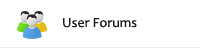Is It Time For A Google+ Page?
Recently, Google decided it was time to open up Google+ to business pages. So, is it time to create and maintain a Google+ business page similar to what you are now doing with your Facebook Fan page?
In October, Google+ crossed 40 million users. While that is a large number, it is much less than Facebook’s 800 million users. That being said, Google is growing and with the leading smartphone OS – Android – you can be sure that Google will take advantage of its mobile market share to push Google+ as much as possible.
My impression has been that techie folks, early adopters, and those with privacy concerns use Google+. Personal experience with social media shows that I have many more friends and way more news feeds on Facebook than on Google+. Likewise, there is no comparison between the numbers of fans on ShopSite’s Facebook page versus our Google+ page. Of course, some of this is to be expected, since we have been on Facebook much longer than on Google+.
In addition to my own experience, data from others seems to bear out similar results. For example, Search Engine Journal reports that most Google+ users are male, ages 24-25, and that tech-savvy places like India are growing in usage. Of the 40 million users, only 17% were frequent users.
Personally, I don’t think it hurts to have a Google+ business or product page. You can easily post to it when you post to your Facebook page. (You do have a Facebook page, right? See Unlike FIFA You Should Use Technology) If you market technology, especially to twenty-something males, Google + becomes another important channel you can use.
Facebook is clearly the 800 pound gorilla. But, because social networking is so lucrative, you can be sure that Google will keep trying to get a piece of that pie. Besides Android, Google has many other properties that it will leverage to make Google+ appealing. You can easily post your Picasa photos to Google+ as well as from your Android smartphone. No doubt there will be further integrations with Search, YouTube, Chrome, and other properties. Even if it’s not a replacement for Facebook, Google+ is another useful channel that should not be overlooked.