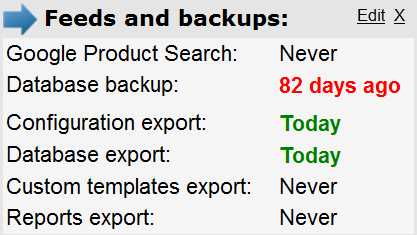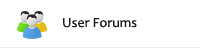More About Hype
How would you like a netbook computer that ran on 4 AA batteries for almost 20 hours? Back in the 80’s there was such a computer from Radio Shack (Tandy Corp) called the TRS-80 Model 100. It was so revolutionary at the time, that today it ranks number 2 on PC World’s The 10 Most Important Laptops of All Time.
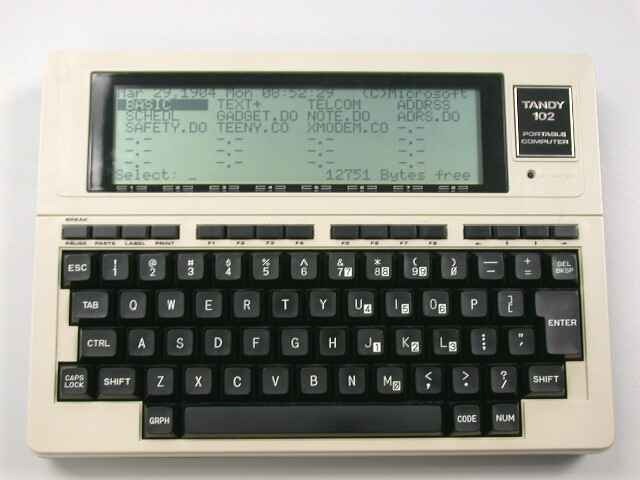 Journalists loved this computer. It was light (only 4 pounds), had a “notepad” application for writing, and a built in modem so they could upload their stories to their editors. It received many glowing reviews, in part, because journalists loved it so much. From the reviews, one might have expected every family to have one of these devices. But eventually, after the early adopters and journalists had obtained their copy of the Model 100, sales tailed off. It turned out that, while this was a great machine for road warrior journalists, it did not meet the needs of the average family or even business users.
Journalists loved this computer. It was light (only 4 pounds), had a “notepad” application for writing, and a built in modem so they could upload their stories to their editors. It received many glowing reviews, in part, because journalists loved it so much. From the reviews, one might have expected every family to have one of these devices. But eventually, after the early adopters and journalists had obtained their copy of the Model 100, sales tailed off. It turned out that, while this was a great machine for road warrior journalists, it did not meet the needs of the average family or even business users.
Last week, I blogged that you should “Watch Out for the Hype”. Just as the earlier journalists loved to write about the Model 100 (as it fulfilled their needs), journalists today love to write and praise the newest thing. You sell more articles when you talk about new stuff rather than old stuff. Of course, this does not mean that their articles are incorrect, just that they may be a little overly optimistic.
One of the latest trends to be hyped is mobile ecommerce. Yes, the iPhone and other smartphones have sold well. And yes, people like to check prices from their phone and comparison shop. But that does not mean that shoppers are ready to complete the online purchase from their cell phone.
This article from Internet Retailer indicates that 6% of smartphone users have shopped from their phone. It is unclear in the article if by “shopped” they mean researched products and prices or actually checked out. This other article from Internet Retailer indicates that just 2% of European online buyers purchase products from their mobile phones and only 5% say they are interested in doing so. Does this mean that mobile commerce (m-commerce) is not going to be important or that it won’t grow? Of course not! But currently, it is a very small percentage of the total number of online sales. It is good to be aware of m-commerce trends, but do not focus on those trends at the expense of traditional eCommerce channels and marketing efforts.