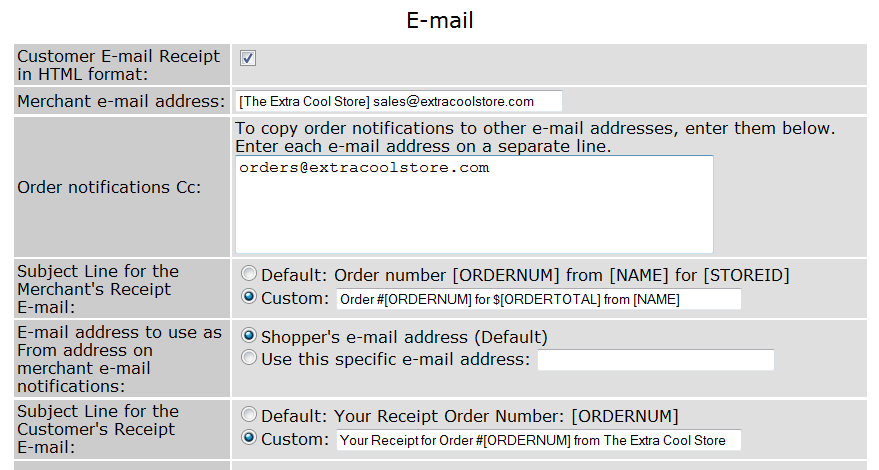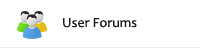Increase In Wireless Data Usage Is Good for Ecommerce
Wireless data traffic will see a 26 times increase in 5 years. That was the headline that caught my attention. Traffic will not just double or triple but increase 26 times! An increase in smartphone and tablet use by consumers will be the driving force behind this. And which service will be producing most of the traffic? Video.
You might be asking yourself “How is this good for ecommerce?” Well, the more online services that are available at peoples’ finger tips, the easier it is for them to shop. Video looks best on larger screens and we’ve already seen smartphone screen sizes getting larger. That same larger screen will also make it easier for a shopper to navigate within a merchant’s store.
Talking about larger screens, we’ve seen how successful the iPad tablet has become. Whether surfing the web or placing orders with your favorite merchants, it is easy to use (see iPads, e-commerce and ShopSite). While there are a few other tablets available right now, the field is about to get a lot more crowded. Just this week Google announced Honeycomb – their Android OS designed for tablets. The Motorola Xoom looks to be the first tablet to support Honeycomb and it has been getting a number of positive pre-release reviews.
As more and more smartphones and tablets become available, competition will continue to drive prices down, thus getting them into the hands of even more shoppers. Mobile carriers are also doing their part to speed up web surfing. You can’t watch a phone commercial any more without a carrier touting the faster speeds of 4G (fourth generation) networks. All of this bodes well for ecommerce.