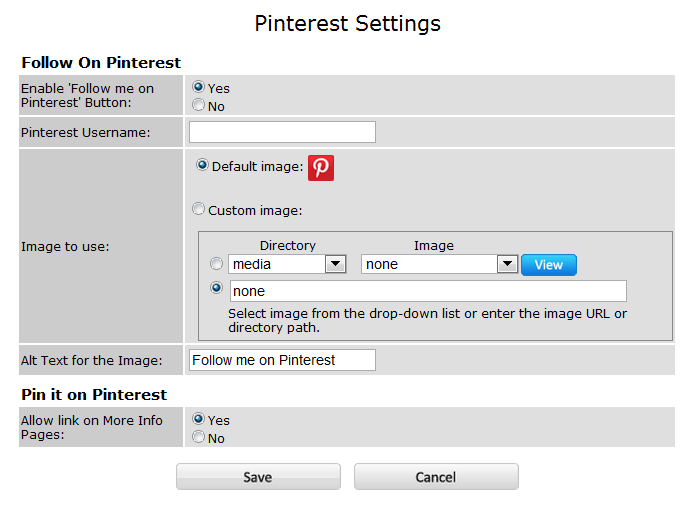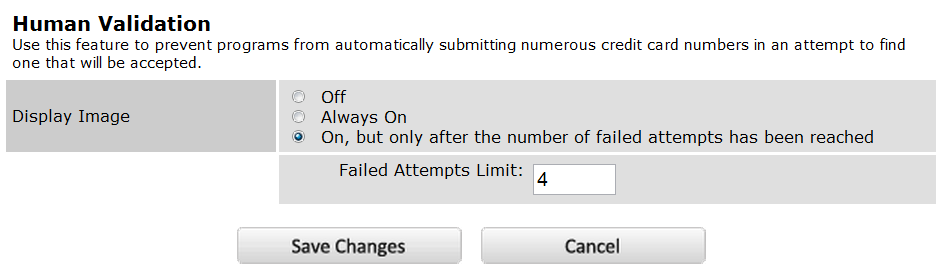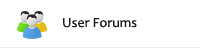Pinterest as Another E-commerce Channel
My wife will tell you that she is not a very technical person, nor is she someone who is up on all of the latest tech trends. I’m the one that she comes to for advice on posting and tagging on Facebook. She’ll question me on “what is this Twitter thing?” If she needs an app for her phone, I’m the one to download it and set it up. So imagine my surprise when I found out that she not only knew about Pinterest, but had an account on it! Last week she followed a pin to a fabric site and added products to a cart. She still needed me and my PayPal account to check out, but here was a rare sight– her purchasing online!
Pinterest is yet another social media site that has seen tremendous growth. Currently, Pinterest appeals more to women. It is great for sharing recipes, fashion trends, decorating ideas and so forth. It does this by “pinning” to your Pinterest page a photo of, say, the finished dish for a recipe, thereby sharing it. Pinterest is a highly visual site.
As of February, Pinterest had over 10 million users of which 80% were women! Besides the “Other” category, the top visited categories on Pinterest include: Home Décor, Design, Art, Women’s Apparel, and Crafts. Clearly, if you sell products in those categories or have merchandise that is aimed at female audiences, you should be on Pinterest.
To get your products pinned you need an engaging, high quality image. Or, as I see some sites do, produce an infographic on some topic. For example, here is an infographic on ShopSite (click to enlarge):
Since Pinterest is highly visual, some kind of image is key to getting them pinned by others.
Just as you can place HTML code on your pages for Facebook “Like” buttons or Twitter “Tweet” buttons, you can do the same for Pinterest buttons. If you are using ShopSite v11 sp2, then from within ShopSite you can tell it to automatically put the “follow me on Pinterest” image on your pages and the “Pin it” button on your More Info (product) pages. To enable these buttons, go to Merchandising > Social Media > Pinterest. Once there, you’ll get the configuration screen (shown below) to select what you want.
Pinterest’s explosive growth has recently slowed. But as indicated by my wife’s experience, it is another channel that may get your product in front of new customers. So consider adding a Pinterest site to your Facebook, Google+, and Twitter ones. We’ve followed our own advice and created one ourselves.