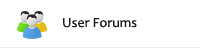Top 3 eCommerce Posts for February
The 10 Most Common SEO FAQs Finally Answered – Growth Hackers
This article is designed to provide you with clear and concise answers to the most common queries that may have been lingering in your mind.

How to Be Creative When You’re Feeling Stressed – Harvard Business Review
People are still expecting you to produce creative solutions despite your current mental state. What do you do?
The Navy SEALs’ Secret of Exceptional Endurance: How to keep going when you feel like you’re ready to give up. – Inc.
Can their secrets help us mere mortals have more grit in the face of more everyday challenges (or even less everyday ones, like a pandemic)?