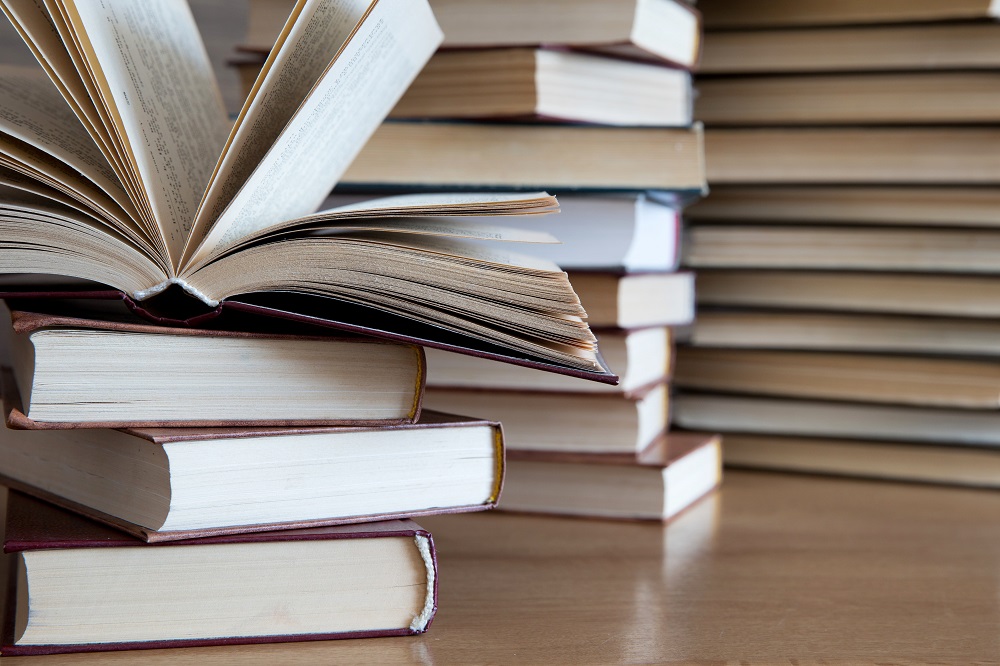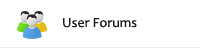Top 3 eCommerce Posts for March
PayPal launches crypto checkout service – Reuters
Customers who hold bitcoin, ether, bitcoin cash and litecoin in PayPal digital wallets will now be able to convert their holdings into fiat currencies at checkouts to make purchases, the company said.
13 Great Books for Anyone Who Wants to Get Ahead in Life – Inc.
Here are titles more than a dozen successful executives say helped them succeed in business and life.
How To Help Your Digital Ad Spend Go Further – Bootstrap Business
If you don’t know what you’re doing, your digital ad spend could end up being wasted… or even backfire.