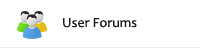Top 3 eCommerce Posts for May
How to Build an AI-Driven Company Culture – Entrepreneur
The question isn’t whether your company will adopt AI, but how.

Why Proving Value Should Come Long Before Hypergrowth – Inc.
If there’s one piece of advice I could give to early-stage founders chasing success, it’s this: Nail it before you scale it.
3 Steps to Build an Effective Paid Advertising Funnel – Growth Hackers
If you find yourself hesitating over any of your digital marketing aspects, then it’s time to rethink your marketing strategies.