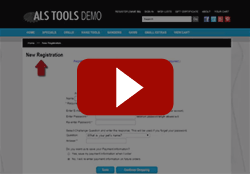Search Results
The advanced search form not only displays a search field on the search results page so that customers can do another search, but it also displays the search pagination and other options such as search result sorting so that customers can put the search results in a specific order. There are two ways that you can display this form on your search results page. The first is with one ShopSite tag. You can include one tag which will display the search field and all the other options that go with it:
- [-- SEARCHRESULT_FORM --]
OR... you can add in the search form as well as the other options with ShopSite tags and your own code. This option will give you more flexibility on how these options are displayed on the search results page:
- <div class="search_term">[-- SEARCHRESULT_FORM FORM_ONLY --]</div>
<div class="search_sort"><table class="search_sort">
<tr>
[-- IF SearchSortBy --]
<td class="sort_by">[-- SearchSortBy --]
[-- END_IF --]
[-- IF SearchResultCount --]
<td class="result_count">[-- SearchResultCount --]
[-- END_IF --]
[-- IF SearchResultPrevNext --]
<td class="prev_next">[-- SearchPrevNext --]
[-- END_IF --]
[-- IF SearchResultCount --]
<td class="per_page">[-- SearchResultsPerPage --]
[-- END_IF --]
</tr>
</table>&ly;/form></div>