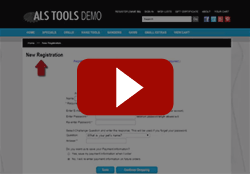Click on Graphic to get Pop Up of Larger Image
This page will show you how you can make your product more information graphic a link to a popup window of the original size of your product more information graphic. Note, the graphic must be in the media directory; not in a subfolder or a media directory.
This example uses JavaScript, so you would need to first add the following JavaScript to the head of this page (or your template).
-
<script language="javascript">
<!--
function showPicture(picNum) {
wHeight = 600;
wWidth = 600;
win = this.open(picNum, "picWin", "toolbar=no,menubar=yes,location=no,scrollbars=no,resizable=yes,width=" + wWidth + ",height=" + wHeight + ",screenX=0,screenY=0,left=0,top=0");
}
//-->
</script>
Now, you can add the hyperlink around your more information page image. Replace [-- PRODUCT.MoreInformationGraphic --] with the following code.
- <a href="javascript:showPicture('[-- OUTPUT_DIRECTORY_URL --]/media/[-- IMAGE Product.MoreInformationGraphic --]')">[-- PRODUCT.MoreInformationGraphic --]</a>