WordPress Plugin
There is now a ShopSite plugin available for WordPress! From within WordPress, you can select a product(s) you have created in your ShopSite store and place it on your WordPress site. This feature requires ShopSite version 11 sp2 and is similar to the ShopSite OrderAnywhere feature, only you will no longer need to manually copy/paste the shopping cart links.
You can install the plugin by going (in WordPress) to Plugins > Add New and search for ShopSite. Click “Install Now” and activate the plugin. Next, you will need to setup your plugin to work with your ShopSite store. You can get the necessary information in your ShopSite BackOffice by going to Merchandizing > Social Media > WordPress. Once you download and configure the plugin, an “SS” button will appear in your WordPress post editor's toolbar. Click the button and you will get a search box to look up your ShopSite product by name or SKU. You will then get a list of matching products to choose from. Simply select the products you want to appear in your blog.
For more information, there is a video tutorial which can be viewed at the URL below:
https://www.shopsite.com/ecommerce-wordpress-plugin.html
New Features in Version 11sp2
Besides WordPress, here are a few of the most anticipated features released in ShopSite's version 11 sp2:
- Shopper Product Reviews (Pro)
Shoppers can now leave product reviews. The merchant controls whether shoppers can review all products or only products that they have previously purchased. - Customer Reorder from History (Pro)
Registered customers can now add all products from a previous purchase into the shopping cart for reorder. - Shopper-facing Inventory Tracking (Pro)
Shoppers can now see the product inventory remaining on Product More Information pages. - Various Shopping Cart Improvements (Pro, Manager, Starter)
A number of small improvements have been made to the shopping cart, including:
- Before checking out, ShopSite checks if the merchant has modified the product price since the shopper added it to the cart.
- A cart "Processing" message appears when recalculating totals and when contacting payment gateways.
- You can now specify a maximum length on each billing and ship to address field to control input by the shopper. This allows you to meet international requirements for address field lengths.
- Product Line Item Consolidation will occur whenever the same product is added to the shopping cart multiple times (if there are no ordering options).
A complete list of new features can be found at the URL below:
https://www.shopsite.com/help/11.2/en-US/new-features.html

Global Shopex allows a US based company to capture payment from and accept international orders from over 200 countries. You'll be set up to process the international orders no differently than you would a USA order.
Merchant Tip
Question: Is possible to set a max number of characters for certain fields through the checkout process such as billing and shipping address fields?
Answer: In ShopSite version 11 sp2 (Starter, Manager, and Pro) it is now possible to set the number of characters which will be accepted. This requested feature is found under Commerce Setup > Order System > Checkout. By each field (first, last, address, etc.) there are now displayed two boxes: size and max length. The size field is the one which dictates how large the field will appear; while max length is the field which sets the number of allowable characters.
Using this feature is especially important when printing shipping labels. As our merchants have found, shipping programs that print labels have a limit to the number of characters they will allow on each line of an address. If the address exceeds that number of characters, then the programs will cut off the rest of the characters and print the label with an incomplete address.
The Support Queue
Question: I have ShopSite 10 or newer and have enabled the HTML Editor feature but when I activate the HTML Editor by clicking the '[Editor]' link above a text area in the ShopSite backoffice the HTML Editor loads in the text area but with an incomplete toolbar with hardly any functions/buttons. Why is this, and what can be done to restore the complete functionality of the HTML Editor toolbar?
Answer: The most common reason for the toolbar to not load properly is that an incorrect 'Secure Store URL' setting has been specified in the Preferences -> Hosting Service menu. This setting should be the secure URL equivalent of the regular Store URL, and is used as the base URL to load the toolbar file when the backoffice menu you are on is accessed securely via https://. If the URL in this 'Secure Store URL' setting is incorrect, the URL used to load the Basic.js file will be incorrect and the toolbar will not load properly.
The ShopSite HTML Editor should look like this:
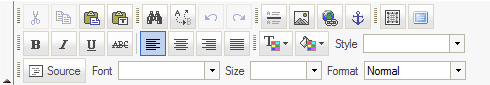
For more information, visit the ShopSite knowledgebase article at the URL below: http://support.shopsite.com/KBase/questions/2545
Designer Tip
Question: How do I add the new ShopSite Pro v11 sp2 product reviews feature to my custom product template?
Answer: First, you will want to enable the Product Reviews feature by going to Merchandising > Product Reviews. Configure the settings for your store such as the minimum and maximum review length, whether customers can write reviews without placing an order or not, and the type of stars you would like displayed.
Next, in your product template, add [-- REVIEWS_STARS --] in your DEFINE PRODUCT section, and in any product define where you would like the stars to appear.
Last, add the following set of tags to your product more information page where you would like the detailed list of reviews to be displayed. After adding the code below to your product more information page template, save changes, then regenerate your store (Utilities > Publish > Regenerate) to recreate all your store pages with the new Product Reviews feature.
[-- IF REVIEWS --]
<span class="caption">[-- STORE.Reviews_Header --]</span><br>
<div id="reviews-more">
[-- REVIEWS_STARS --] [-- REVIEWS_COUNT --]<br>
[-- REVIEWS_WRITE_REVIEW_LINK --] | [-- REVIEWS_READ_REVIEWS_LINK --]
[-- REVIEWS_FEATURED --]
</div>
[-- END_IF --]
For more detailed instructions on adding the Product Reviews feature you can refer to the following Custom Template Cookbook page:
https://www.shopsite.com/templates/cookbook/product-reviews.shtml

Looking for access to wholesale products to sell online? ShopSite has integrated with Doba, the leading wholesale drop shipper in the industry. With our Certified Integration with Doba’s database of over a million wholesale products, listing products and fulfilling customer orders are quick and easy. Doba connects you to hundreds of wholesale distributors, manufacturers, and craftsman who are willing to drop ship their inventory for online sellers. Sign up for your free membership to Doba today!
Industry Articles
The importance of speed for mobile commerce
"It's not enough to just have a mobile optimized website, it's vital that its performance meets customer expectations. Speed (or lack of) kills conversions on the web, and it's no different for mobile."
8 SEO Pointers for Ecommerce Product Pages
"Search engine optimization can be the difference between ecommerce businesses that thrive, and those that don't. Optimizing product pages for search engines is especially important. "
Google Product Search To Become Google Shopping, Use Pay-To-Play Model
"As said earlier, Google Product Search currently gets its listings from Google crawling the web or by retailers submitting product data and feeds through the Google Merchant Center. There has been no charge for either. Indeed, Google has never charged for being in its shopping search engine since it began back in December 2002 and was called Froogle. That’s ending. There’s no firm date on exactly when the free ride will be over, other than it should happen by the fall of this year."
Recent ShopSite Blog Articles
The following articles were recently added to the ShopSite Blog:
Pinterest as Another E-commerce Channel
"As of February, Pinterest had over 10 million users of which 80% were women! Besides the “Other” category, the top visited categories on Pinterest include: Home Décor, Design, Art, Women’s Apparel, and Crafts. Clearly, if you sell products in those categories or have merchandise that is aimed at female audiences, you should be on Pinterest."
When to Require Proof that a Shopper is Human
"Many people hate CAPTCHAs. At best it is an annoyance and at worst it prevents legitimate users from accessing your site due to the increased complexity of deciphering the text in an image. There are sites that tell you Why you should never use a CAPTCHA. I, however, can think of at least one scenario where CAPTCHA is very useful."
Protect Your Email Passwords
"Recently I went on a cruise with my wife and her siblings and had a great time. Near the end of the cruise, one of her sisters mentioned that their e-mail account had been hacked. Being in the computer industry, this announcement caught my interest and I attempted to learn how this had happened. Apparently, just before she left their hotel to board the ship, she checked her e-mail from a public computer. "

ReadyShipper is more than shipping software. It gives you the tools to import, organize and ship your orders with ease. ReadyShipper features our web-enabled OrderBrowser designed exclusively for ShopSite. Use it to view your daily orders and instantly import them for shipping one-by-one or in batch. You will enjoy powerful time saving features for reporting, labeling, creating integrated packing lists, auto-emailing tracking confirmations and more. For Mac and PC.
Recent Knowledgebase Articles
The following articles were recently added to the ShopSite Knowledgebase:
v11 sp2 r3 maintenance release fixes some problems with v11 sp2 r2
HTML Editor toolbar incomplete, missing functionality
Notification from FedEx regarding discontinuation of FedEx Ship Manager APIs after May 31, 2012
ShopSite tellfriend.cgi used for sending spam emails
Current Version of ShopSite
Latest Releases:
- Version 11 sp2 r3 on Linux, FreeBSD, and Windows (2003 and 2008 (32-bit))
- Version 11 sp1 r2 on Solaris
To upgrade your ShopSite store, contact your authorized reseller hosting partner.