Product Image Changes Based Upon the Option Selected
Would you like for your product image to change based on the color option selected? Would you like to have customers select their shirt size and then only have the colors displayed for the inventory you have on hand? If that is what you want, then the Advanced Ordering Options introduced in ShopSite Pro version 10 sp2 are what you are looking for.
To use this feature you must first create your ordering option pull down menus (under Products > Edit Product Info) for all of the options such as size and color. Next, click on the "Advanced Ordering Options" link. This will create new option fields in the ShopSite back office (see image below). ShopSite will automatically list all option combinations for you (small blue, small red, small yellow, etc). You are then able to select the combinations you want your customers to be able to choose from and fill in SKU, price, weight, inventory, and images for each one.
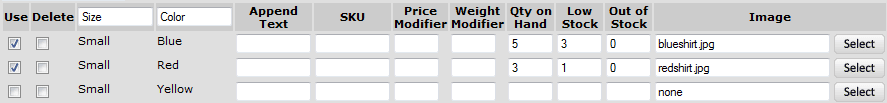
There are two ways you can have these advanced options displayed in your store: 1) ShopSite can place them all in a single pull-down menu which has each combination option on its own line or 2) If you use the cascading pull-down menus, then your customers will select an option from the first pull-down menu before they are able to select from the next (see image 1). The following example uses the cascading pull-down menus. Say I am selling t-shirts. I have small, medium, and large with the colors blue, red, yellow, and green. The color yellow is only available in the medium size. So if a customer comes to the site and selects "small" in the first pull-down menu, then the second pull-down menu would only show blue, red, or green (see image 2); however, if the customer selects medium, the second pull-down menu shows blue, red, green, and yellow (see image 3).
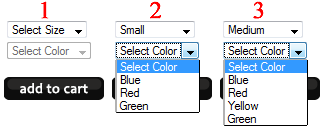
Another interesting part of this feature is that once your customer has selected all of their options from the pull-down menus, ShopSite can display the picture which you assigned to that combination. For example, on my t-shirt, the main image is blue; however, I also offer red, green, and yellow. So if a customer comes on the site and selects medium yellow, the image of the blue shirt will be replaced with the image for the yellow shirt.

Help documentation for the Advanced Ordering options feature can be found at the
URL below:
https://www.shopsite.com/help/current/en-US/sc/pro/advanced.ordering.options.html

Ordoro is a web-based order manager that integrates well with Shopsite. Ordoro automatically downloads orders and inventory from Shopsite, prints shipping labels (FedEx, UPS, USPS), tracks backorders, and manages dropshipping. If you are also selling on Amazon or eBay, Ordoro will track the sales across those channels too. Setting up Ordoro takes only a few minutes.
How to Draw Customers to Your Store
Drawing new customers to your store starts with basic advertising — letting people know you exist. If you have a brick and mortar store, you probably already do some advertising and you can add your domain name or a short mention of your online store in the next ad. Traditional advertising on TV, printed media, and billboards, is definitely one way to advertise your store, but it can be expensive.
One of the best ways to get customers to a Web store is by getting your name out on the Web. There are several ways to do this, and ShopSite includes the following tools to help you:
- Search Engine Listings - Most online shoppers start with a search engine.
The higher you rank, the more people will see and visit your online store. ShopSite gives you the ability to easily update the information used by the major search engines when you edit Store Pages and products. In addition, ShopSite can automatically generate a Google XML Sitemap, which you can submit to Google and some other search engines to tell them what pages you think matter most on your site.
Although you don't have ultimate control over search engines, an XML Sitemap and good keyword usage can have a dramatic effect on your search engine ranking.
More information on this topic can be found at the URL below:
/seo.html - Online Advertising - Web based advertising can be very effective because the ads can be targeted at very specific audiences. It's also usually relatively inexpensive to buy Web based advertising. The nature of online advertising doesn't lend to a direct integration with ShopSite, but ShopSite is integrated with Google Analytics which you can use in conjunction with Google's AdWords online advertising service. You can also use Google Analytics or ShopSite's built-in Associates feature to track click-through and order revenue from advertising campaigns.
- Aggregate Listing Services - One very popular way to draw customers to your site is to include your products in a shopping-specific listing service. These can be grouped into two different types: aggregate sales sites, such as eBay, and aggregate listing sites, such as Google Product Search (formerly called Froogle). Aggregate listing sites allow you to list your products alongside other merchants, but the customer is ultimately directed to your site when they decide to purchase from you. Aggregate sales sites handle the entire purchase process for the listed items, but many customers who buy on these sites often want to know what else you have for sale, and often will purchase items directly from your store in the future. In either case, you're using the aggregate site to make your customers aware of your store and your products. ShopSite has integrated support for listing your products on Google Product Search.
- E-mail Advertising - This can be a very touchy subject, and you're probably quite familiar with the unwanted e-mail advertising or spam that floods your inbox. The reason you get so much spam, though, is that e-mail advertising is very inexpensive, so even a handful of orders can quickly pay off. Sending unsolicited e-mail advertising can be extremely bad for your reputation, but there are several opt-in e-mail advertising services that only send messages to people who've asked to get advertising e-mails. ShopSite has a built in feature that lets you ask your customers if they want to get e-mail messages from your store, and there are several add-on tools and services that work with ShopSite to help you manage opt-in e-mail advertising campaigns.
As part of your advertising campaign, it never hurts to offer coupons, special offers, and other discounts to help motivate customers to buy from you. ShopSite has a variety of tools to help you provide this motivation. From your ShopSite back office, go to the Merchandising section to view and configure coupons, customer rewards, and discounts, as well as other advertising tools available to you.
AdvertisementEasily Create, Send, and Track Your Email Marketing with iContact! - Trusted by small businesses and Fortune 500 companies, to help you stay connected with your customers.
iContact was created to make email marketing easy. You now have the power to create permission-based email newsletters, surveys, and autoresponders with 98-99% deliverability.
Merchant Tip
Question: I am using the ShopSite search feature on my website, but when I search for part numbers or SKUs, no results are given. What do I need to do?
Answer: The ShopSite search does not index numbers by default. Go to Preferences > Search Settings > Search Indexing and check the box to have numbers indexed. Before you can test your search again, you need to have ShopSite re-index your products and pages for the search feature during a store regeneration. Go to Utilities > Publish and check the box to "Index for the search during update" and then click Regenerate. Once the regeneration has been completed, you may test your search again.
The Support Queue
Question: I have not been able to get USPS international or First Class Mail rates in cart as of January 2nd, 2011. What is going on?
Answer: On January 2nd, 2011 USPS made changes to their rate request servers that adversely affected the USPS integration in ShopSite (and many other applications that integrate with the same USPS APIs). ShopSite merchants using USPS shipping have noted that shoppers selecting a non-US shipping country in the cart cannot Checkout with a USPS shipping option because of a USPS error (USPS Message: Could not parse the XML from USPS) displayed in the cart, and domestic shoppers will not see the First Class Mail option (if the total order weight is less than 14 ounces and should otherwise qualify for First Class Mail).
These issues are caused by changes USPS made to the service (shipping option) names returned by their rate request API. However, because the issue is still ongoing and it is not known if USPS will make a fix on their end, we have created order.cgi and libsscommon.so.1 (common.dll on Windows Servers) patch files for ShopSite 10 sp2 r2 (the newest ShopSite version at the time) that will resolve this issue. If you are experiencing this problem and are using ShopSite 9 or an earlier version of ShopSite 10, then you will first need to upgrade to ShopSite 10 sp2 r2 before applying these patches. This fix will also be included in all future versions of ShopSite.
Merchants experiencing this issue should contact their reseller/hosting provider regarding applying the patch files. After applying these patches, the footer in the ShopSite main menu will show the version as 10 sp2 r2.4. Merchants that are no longer hosted with a ShopSite partner can contact ShopSite by using this form: https://www.shopsite.com/help/contact/info.html
More information on this can be found at the URL below:
http://support.shopsite.com/KBase/questions/2530

With eBridge's ShopSite integration to accounting systems, customer and sales order information is automatically entered into the back-office financial system from the ShopSite storefront. In turn, product information and order status updates are automatically entered into the ShopSite platform to provide customers with essential and up-to-date information. eBridge currently supports over 40 accounting and ERP systems from Microsoft, Sage, Intuit, SAP, and more.
Designer Tip
Question: I have an existing website and am using the OrderAnywhere feature to place the add to cart buttons on the site. What other ShopSite features can I incorporate into my non-ShopSite pages?
Answer: There are other ShopSite features which can be placed on your non-Shopsite pages such as: Product Search, Share with a Friend, Gift Certificates and Customer Registration.
You may be wondering, is it difficult to add these features? The answer is no. For the last three features (Share with a Friend, Gift Certificates, and Customer Registration) ShopSite generates the code for you so that you just need to copy and paste it onto the page. Please note: the Customer Registration feature requires cookies, so the page you paste the code on must be on the same domain as your ShopSite shopping cart.
The Product Search feature requires a few more steps, but it is still easy to add. The steps for adding this feature to non-ShopSite generated pages is as follows:- Go to Pages > Add A Page, create at least one page in your ShopSite store and assign all of your products to it. ShopSite will only index products which appear on at least one ShopSite created page.
- For the page which lists your products check the checkbox to index products on that page and create a search field. This is found on the Edit Page Content screen in the Advanced Info section.
- Publish and view your page.
- View the source for the page. If you are on the PC you should be able to right click your mouse to view the page source. Find the search FORM and copy the code from the open FORM tag to the close /FORM tag.
- Paste the search FORM onto your pages created outside of ShopSite.
https://www.shopsite.com/templates/cookbook/tips-searchOA.shtml
Industry Articles
Social Marketing vs. Email Marketing: Is
It War?
http://smallbiztrends.com/2011/02/social-marketing-email-marketing-war.html
"When looking at this argument (not for argument’s sake, but for the
purpose of making business decisions), it’s important to focus on two key areas:
target and intent."
I'm Ranking, So Where's My Traffic?
http://www.seomoz.org/blog/im-ranking-wheres-my-traffic
"It's an old story – Boy meets Girl, Girl promises top rankings, rankings
finally arrive, and Boy suddenly realizes he has no traffic. Wait, that's not
quite it. Replace "Girl" with "SEO company" and "Boy" with "client" - yeah,
there we go. In SEO, nothing is quite as frustrating as pouring time and money
into your chosen keyword and finally breaking into the Top 10, only to find that
you still have no visitors."
Is Our Marketing Creating the Perfect
Irate Customer?
http://leadershipforgood.com/is-our-marketing-creating-the-perfect-irate-customer/
"I have faced customers and members spitting mad, so mad I thought they may be
on the verge of a cardiac event (we have an AED on site). I usually smile — not
patronizingly, simply because I know they are right. Unreasonable? Yes.
Delusional? Sometimes. Insulting? Occasionally. Wrong? Not always. The customer
may not always be “right”, but when they are “wrong” it may be our doing, not
theirs."
Recently Added ShopSite Blog Articles
The following articles were recently added to the ShopSite Blog:
E-mail Notification of Orders in ShopSite
"You might think that the subject line of an order notification e-mail doesn’t
matter too much. You might also think that having that order notification
come from the shopper’s e-mail address would be ideal, since you could then just
reply to the e-mail if you had a question about the order for the shopper… "
Two-Step
Authentication
"If you have ever watched the original Get Smart television series, you’ve seen
in the opening credits how Agent 86 walks through
a series of
security doors before getting to a phone booth that descends to take him to
headquarters. The series of doors reflect how secure the building is.
I was reminded of this scene when Google introduced
two-step verification for their apps this past week…"
Coupons—We All Love a Deal
" When you shop online are you like me, disappointed when you see a coupon box
at checkout and you don’t have a coupon? Do you immediately feel that you are
missing out? Do you then open another window and do an online search to
see if you can find a code?..."

Looking for access to wholesale products to sell online? ShopSite has integrated with Doba, the leading wholesale drop shipper in the industry. With our Certified Integration with Doba’s database of over a million wholesale products, listing products and fulfilling customer orders are quick and easy. Doba connects you to hundreds of wholesale distributors, manufacturers, and craftsman who are willing to drop ship their inventory for online sellers. Sign up for your free membership to Doba today!
Recently Added Knowledgebase Articles
The following articles were recently added to the support knowledgebase:
Can't complete an order in ShopSite 5.x as of January 1st, 2011 (thankyou.cgi Internal Server Error)
Group of patches fixes some problems with v10 sp2 r2 and earlier
Current Version of ShopSite
Latest Releases:
- Version 10 sp2 r2 on Linux, FreeBSD, Solaris and Windows (2003 and 2008 (32-bit))
To upgrade your ShopSite store, contact your authorized reseller hosting partner.
Get The Latest ShopSite News
Whether you like to get emails, read RSS feeds, follow on Twitter or become a fan on Facebook you can keep up with the news, tips and trends with ShopSite and E-commerce.



